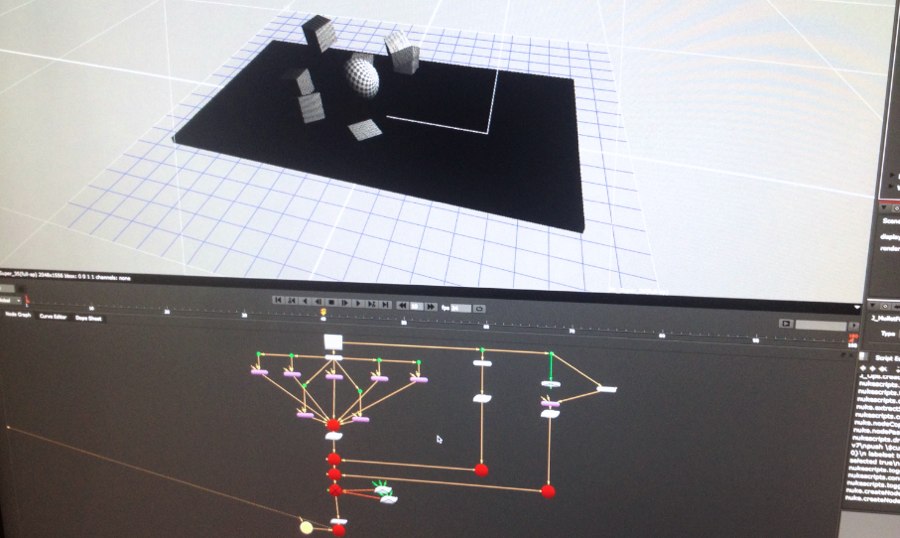When I'm asked: "What do you do for a living".
I get a lot of blank stares when I respond "Compositor". So most of the time the next job title i try is Visual Effects. I then get "oh ok".
I was an AD[Assistant Director]for awhile as that was the only thing that made sense to my family. Which is a strange idea altogether. I would make a horrible AD. The scary thing is Compositing is even more obscure.
If you search wikkipedia for Compositing, you get a page that gives the basic rundown. Putting the mathematics right on top of the page seems to be a bad idea. Scares people away. Scolldown and you will get into more of the nitty gritty. The main thought to take away from this page is that Compositing is not a new sport.
Compositing [Comp as I will refer to it] at its simpleist is problem
solving. Layer A needs to be placed over layer B. Simple right, wrong. Not simple. Theres math, theres color. Most comps start off very simple but very fast turn into a huge web of color values being pushed and pulled to make a cohesive image that makes sense. Most of the time you work either background to foreground. Make sure all elements work based on color, sharpness and. atmosphere Its when you run out of buttons to push is when you have run out how good you are. As a compositor you have no choice but to be successful. You're the last stop. The Maya artists are done and the coordinators are waiting for your render. Make it perfect. Dont laugh I have seen those notes for shots. My mentor has "Make more Magical" come across his desk.
Understand Lenses, color and have ninja powers on your compositing software and all will be good.